Top 5 ipad pro apps for designers
We’ve collected 5 iPad apps that we think are the most impressive for designers into one article for you. If you’ve got a favourite that hasn’t made the cut in our list get in touch via Twitter of Facebook and let us know!
ADOBE COMP CC
Adobes wireframing/quick sketch software fills a significant void in the iPad app ecosystem. Comp allows for fast wireframing of pages for print, web or mobile designs on the fly.
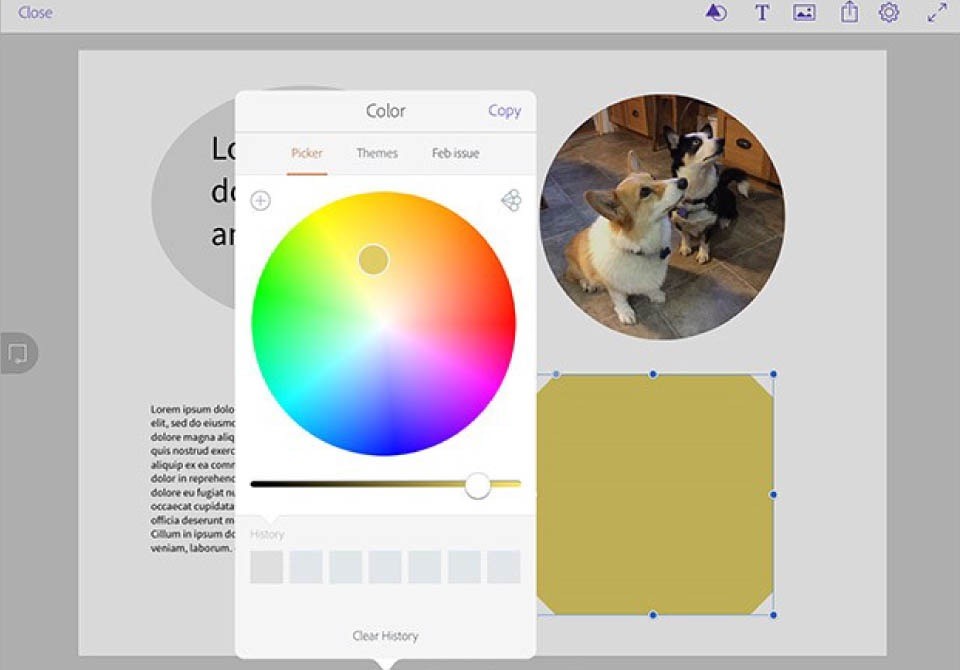
EVERNOTE
While not strictly speaking a design app, Evernote non the less is as essential as any other tool in a designers arsenal. This rich notebook application allows for collection of sketches, inspiration and notes all in one place in multiple formats that syncs across all devices you own.
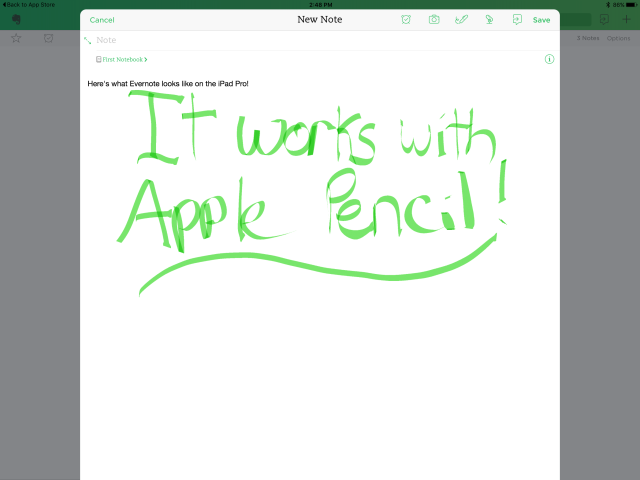
ASTROPAD
Astropad can turn your iPad pro into a tablet almost as good as Wacom’s famed Cintiq model. With Astropad you can draw on your iPad using either your finger or the Apple Pencil and have that immediately translated onto your mac computer. This piece of software gets a huge vote of confidence from us, Wacom should be worried!

ADOBE PHOTOSHOP SKETCH
We couldn’t have a design software roundup without mentioning the titan that is Photoshop. If you’re familiar with regular old desktop Photoshop it won’t take you too long to get to grips with Sketch. The integration between iPad and desktop apps are a real boon to designers but where sketch really shines is its natural media tools and brushes. As the iPad pro has pressure sensitivity sketching in watercolour, pencil or even chalks goes far beyond the capabilities of using a mouse or lower end graphics tablet.

UMAKE
Named best app on iPad pro and selected to be included in Apple’s best of 2015 list it would be a mistake not to take the power of uMake seriously.
uMake allows users to sketch in 2D and then extrude these ‘normal’ drawings into full 3D space, while there is a steep learning curve this app never fails to impress whenever we pick It up.